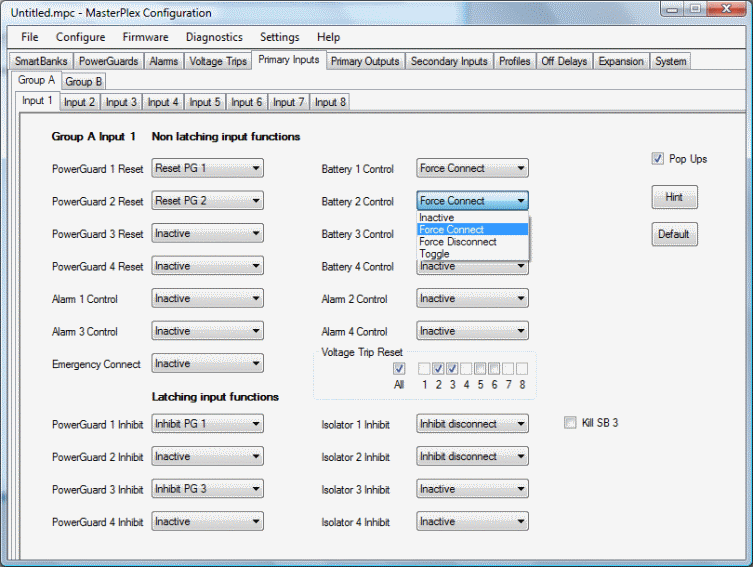
Screen shot of one of the configuration screens. This particular screen shows some of the settings for a switch input.
There is a similar screen for each function and all selections are made by simple drop down menus. Built in "intelligence" prevents contradictory settings being made. For instance if battery channel 3 is disabled, the software will not let you allocate a SmartGuard or SmartBank to it. This greatly reduces confusion during configuration.
Most screens have a "Hint" button which, as you would expect, gives simple instructions on each function within that screen.
Once the settings are configured as desired the MasterPlex Hub can be configured with a few simple mouse clicks.
The entire configuration file can be saved to disc as normal.
A configuration file can be read back from the MasterPlex Hub and inspected, modified then rewritten back to the hub at any time.
Once configuration is complete the MasterPlex Hub can be PIN code protected. This means it will not be possible for anyone to erase or modify the configuration without knowing the PIN code (they will be able to read the data out). In the event of a lost or forgotten PIN code there is an option in the software to read out an encrypted file from the hub which you can then email back to us. We will decrypt the file and let you know the PIN code. Obviously this isn't a secure system but it does prevent "meddlers" interfering with your carefully chosen configuration.