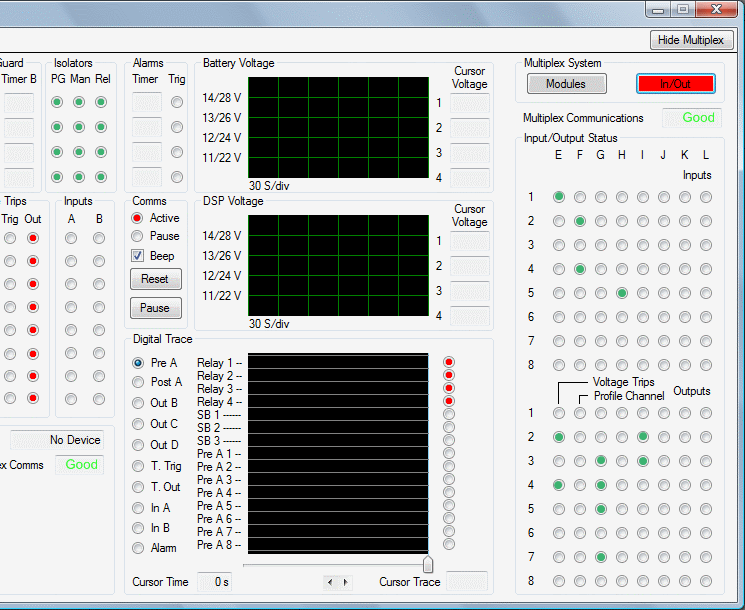
Screen shot of the alternative expanded section of the diagnostics screen. The section on the right shows the status of the multiplex inputs and output groups E to L.
Each vertical column shows a particular group. Then within each group, the status of the individual input/output channels is shown as numbered to the left.
In the example shown here, input switch 1 in group E is activated, switches 2 and 4 in group F and switch 5 in group H.
Likewise for the outputs. It's highly intuitive.
Each input switch in the MultiPlex system can be user programmed (by simple drop down menus in the MasterPlex Configuration software) to control any of the outputs in the MultiPlex system. Such control can be to switch the output on, switch it off, toggle the output, or hold it on whilst the switch is active.
In addition, groups of 8 outputs can be enabled in fixed patterns (an output profile), with each pattern (up to eight maximum) being selectable from a single switch input. This allows a single switch to select a fixed pattern of outputs such as "cabin lights on, work light off, siren disabled, warning lights on" etc.
Further, individual outputs in certain groups can be assigned a user programmable flash pattern for devices such as warning lights and beacons etc.